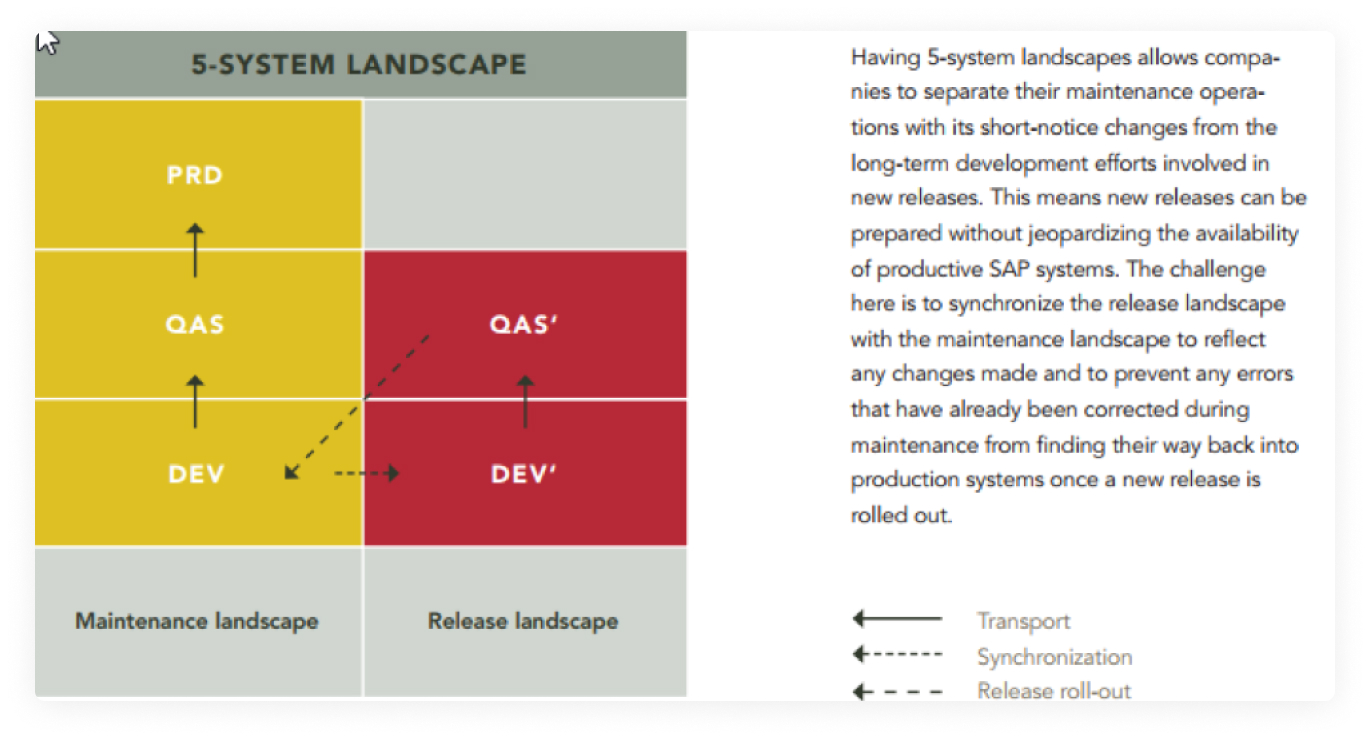The Synchronization Management module in SmartChange provides maximum automation, enabling you to minimize the need for manual intervention when synchronizing development systems and to free up valuable resources.
Built-in checks, for example to identify dependencies between objects, are available to improve the security and quality of the synchronization process.
The synchronization progress is displayed in the respective dashboard and any changes are logged to provide a full audit trail.
“WITH A REDUCTION OF INCIDENTS BY MORE THAN HALF AND 90% LESS MANUAL LABOR, THE IMPLEMENTATION OF THE SYNCHRONIZATION MANAGEMENT MODULE PAID OFF WITHIN ITS FIRST YEAR.”
Hans Wolferseder, head of the SAP Basis team at Stadtwerke München